Portfolio 4.0 Release Notes
New Features
Customize Widget Appearance
Hover over any dashboard widget to access the new widget settings cog and quickly customize widgets. Choose data to display on the widget as before, and use the Appearance tab to show or hide axis labels and legend, and easily change font sizes. Axis scales may be manually set, or reverted back to auto scaling.
Dashboard Usability Upgrade
- Dashboard overhaul to improve usability and performance.
- Dashboard Edit mode has been removed and is no longer required. Move, resize, configure, delete, and add widgets directly in the dashboard.
- View options (time periods displayed, grouping, and Monte Carlo ranges) are now only saved in local browser storage and not as part of the dashboard, reducing confusion and allowing each user to customize their own view.
- Option to blow up charts to full screen size for easy viewing.
- Lock dashboards to prevent unwanted editing (unlock with appropriate permissions).
- Intuitively work with dashboards with the newly reorganized menus.
- Dashboards may now be imported at the scenario level as well portfolio. The export/import functions have been consolidated into the same portfolio menu as well, making it easier for the user to find.
- All chart types now have editable names.
- Enhanced user ability to find and fix charts with unknown metrics.
- Fixed a bug where time period numbering displayed on the x-axis of multi-metric bar charts. Now, the actual date will display, consistent with a multi-metric line chart.
New, Improved Import Spreadsheets
A new version of Excel import sheets may be used with Portfolio v4.0 and higher. All new sheets will have the p4 prefix for easy identification. The previous set of import sheets will continue to work, and a combination of old and new sheets may be used provided there is only one of each type (i.e., don't load ep expressions and p4 expressions sheets together).
Here is a summary of the changes made to the worksheets:

Click image to expand or minimize.
- A new version of the Master Data sheet is now supported. The sheet named p4 Master Data may now be imported in place of the legacy ep Master Data sheet. In the new sheet, the Opportunity Name header is now called Master Data Set. The Outcome and Weight columns have been removed to simplify data input (they never served any purpose).
- Model Expressions may be input using a new sheet: p4 expressions. The legacy "ep expressions" sheet will continue to work.
-
The new sheet includes column name changes:
- s/o only? column is renamed to Level.
- Cum, CumDisc, and CumInf are renamed to Total, TotalDisc, and TotalInf to more accurately express their function which is total for all time periods.
- New columns CumSum, CumSumDisc, and CumSumInf have been added and will calculate the running total in each time period. Refer to the Expressions Guide for a full description of all columns.
- Added support for a new Selection Constraints sheet - p4 Selection Constraints. The old sheet will continue to work provided it uses the old name (ep Selection Constraints). The new sheet has two added columns Total Instances Min / Max for consistency with the UI. Old instance syntax in the Total WI columns (i.e., 1.2/2) will be ignored. Valid dates are no longer required in headers, any time period syntax is accepted.
- New p4 selection groups sheet combines inclusive and exclusive groups into a single sheet. New columns allow the user to enable / disable groups as well as individual membership.
Highly Recommend Upgrade Optimizer to Lindo v13
Lindo v13 is now available and recommended as the optimization engine. Customers using older versions of Lindo will be prompted to upgrade.
Lock Portfolio
Portfolios may be locked to prevent editing by any user. Locking a portfolio will restrict all access to View only. Users with Modify and Full access may unlock to regain Edit privilege. Enhancements and fixes were made to the View mode to make it consistent with desired read only behaviour.
Selection Comparison - Analyze Timing Shifts
View first selection timing for each opportunity now available in the Selection Comparison tab. Use the new “Differences” toggle to see how timing of opportunities has shifted from the base scenario.
Enhancements
- New option to delete all selected PSE result sets from a PSE data source.
- Enhanced the user interface to clarify whether an identified dependency violation is portfolio-level or overridden.
- As EsiManage is nearing end of life, the direct integration with Portfolio will no longer be supported in order to focus on more relevant product work. Correctly formatted Excel input files may still be generated from EsiManage.
- Numbers in all Portfolio grids are now right-aligned to be consistent with other common applications.
- The user can now override their scenario rules even when empty. This will keep the scenario rules blank even when new rules are uploaded to the portfolio.
- The first two boxes in the Metric Constraints Formula dialog are now auto-populated with the most likely inputs.
- Selection Groups may now be specifically included / excluded from Excel Data Source imports:
- Where namespace is being used, exporting selection constraints will now show the namespace path for each opportunity, rather than exporting multiple files.
- Several security upgrades to further strengthen the application. Increased the sensitivity level of the routine penetration test and addressed all > medium severity items identified.
- Fixed several minor inconsistencies when duplicate data is loaded. Data will now be merged if possible, or flagged with an error message if the data conflicts.
- Scenarios may be locked or unlocked directly from the Scenarios List page.
- View user can now change the display order for plotting scenarios on a Portfolio dashboard.
- Dashboards may be locked to prevent any editing. System dashboards (Constrained Metrics, Master Data Metrics) are always locked.
- The Optimize button will now remain enabled at all times and will perform a feasibility check when clicked.
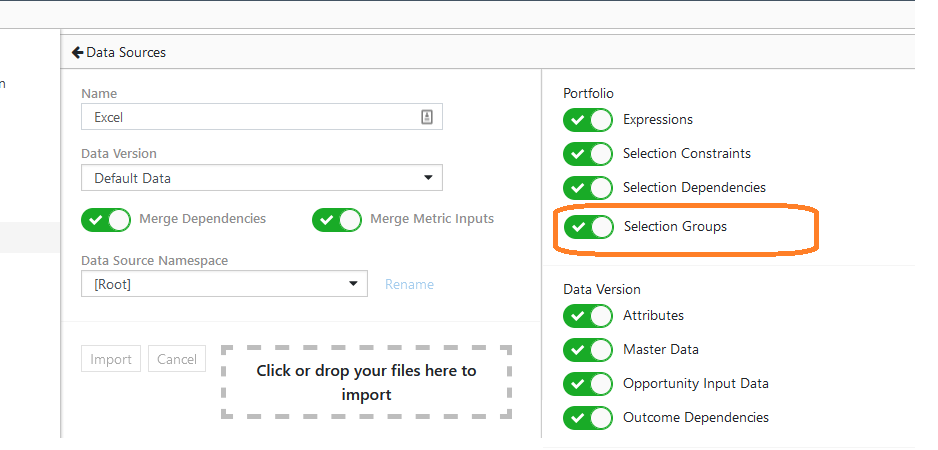
Fixed Defects
- Fixed a bug where Portfolio selections could not be exported to Planning Space Economics from any locked scenario.
- Fixed a bug which allowed a user with View only privilege to reorder Master Data.
- Fixed a bug which allowed a View user to edit Portfolio comments.
